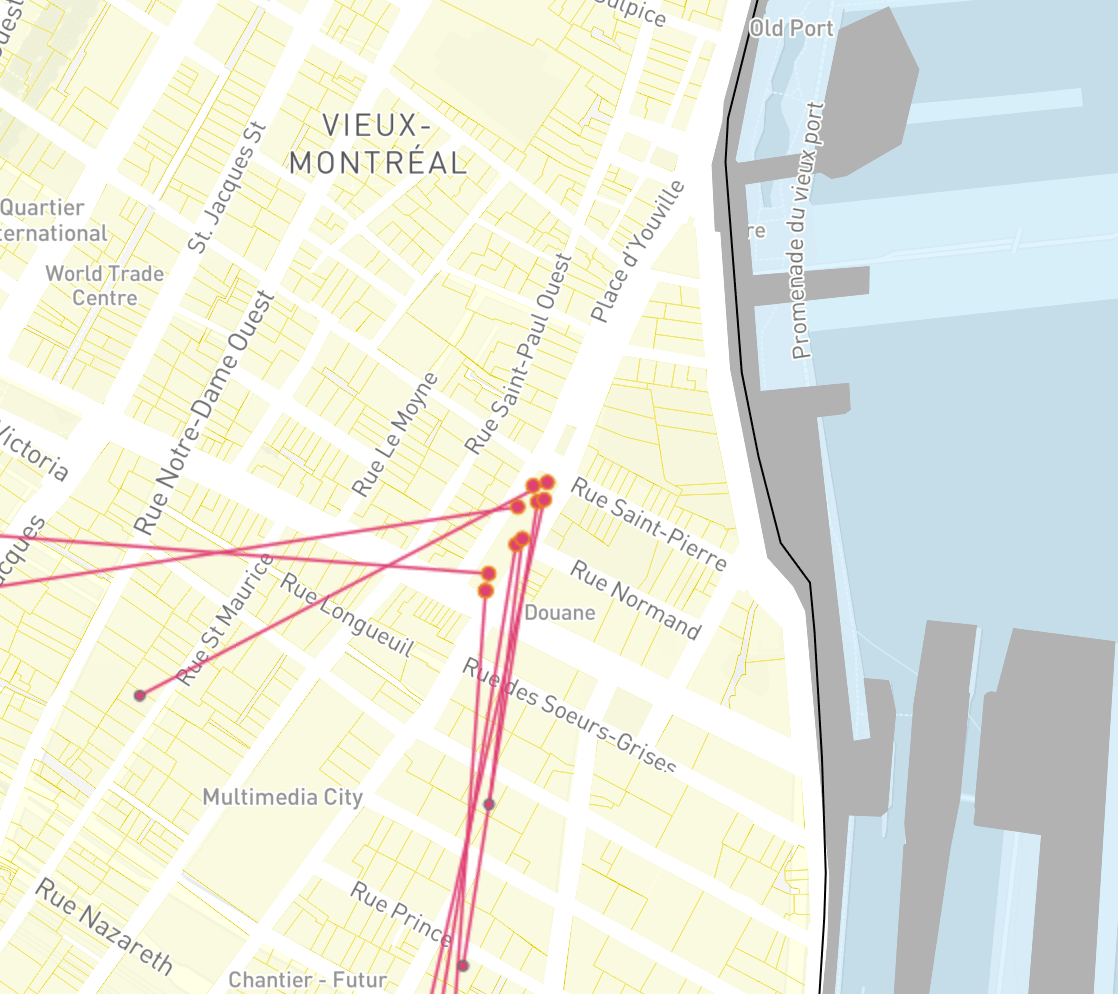Montréal Market Vendors ca 1880
The following interactive web maps were created as part of my work with the Canadian Historical Geographic Information Systems Partnership, as part of a pilot project to explore the use of online GIS tools to allow active exploration of historical GIS-enabled data.
The project allowed us to asses the ability of an online service to allow users to perform GIS operations in a browser, including posing new or unanticipated questions, drawing out new or unanticipated spatial relationships, and allowing the user to use GIS processes to explore and analyse data.
We were working with relativly complex files:
- 12,000 Parcels
- 370 Building Footprints
- 34,500 Address Points
CARTO proved to be a very capable online service to perform GIS functions to query and analyze data, accessible to academic researchers, students and anyone wanting to explore data without requiring the use of a desktop GIS.
The final interactive map is available here.
For step by step details about how the work was completed using the CARTO service and tools, a technical development documents is available on the CHGIS website here.
Processing Data using CARTO & Results
The following steps were completed using the online CARTO service in a web browser without the need for a desktop GIS.
Loading Parcels & Footprints
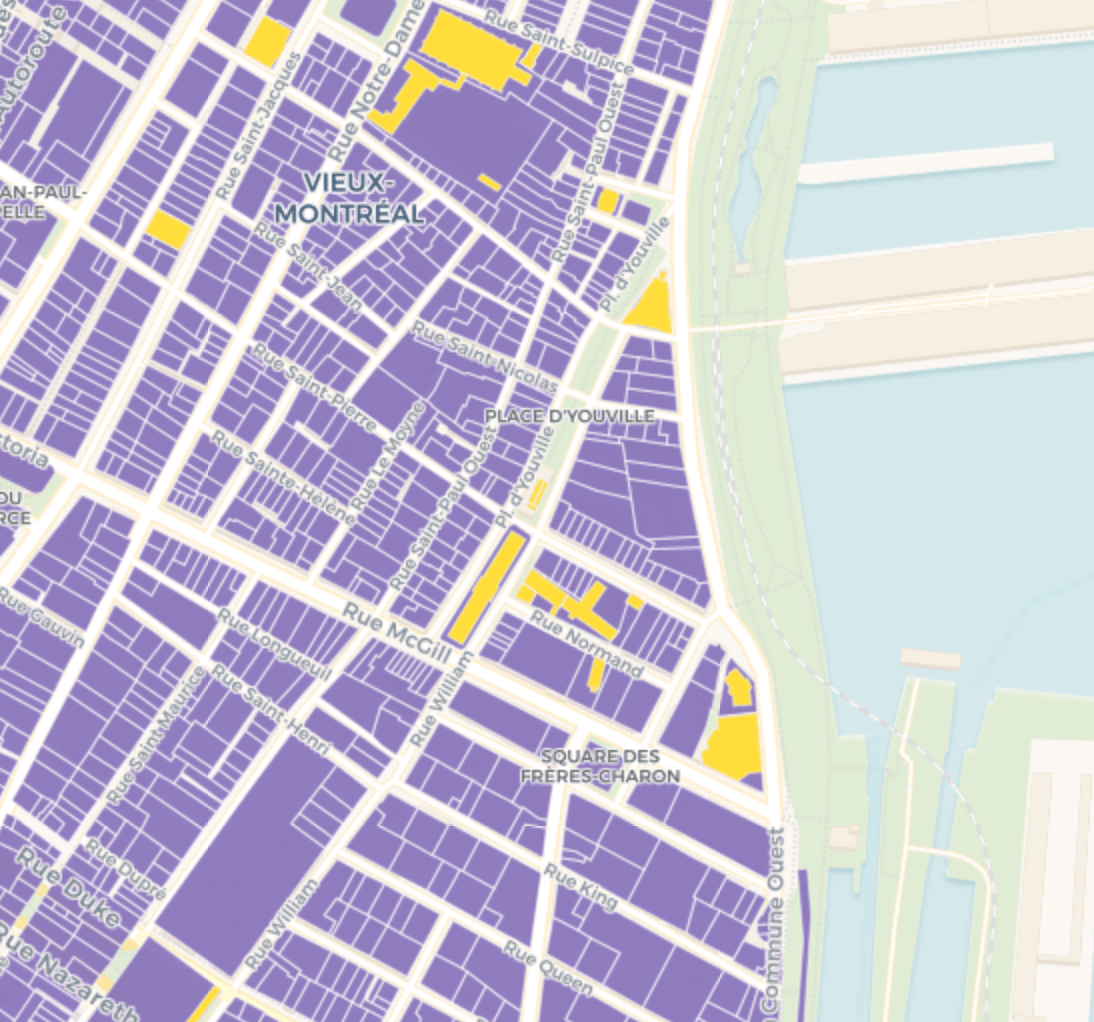
Query Market Footprints by Attribute Value Using SQL query
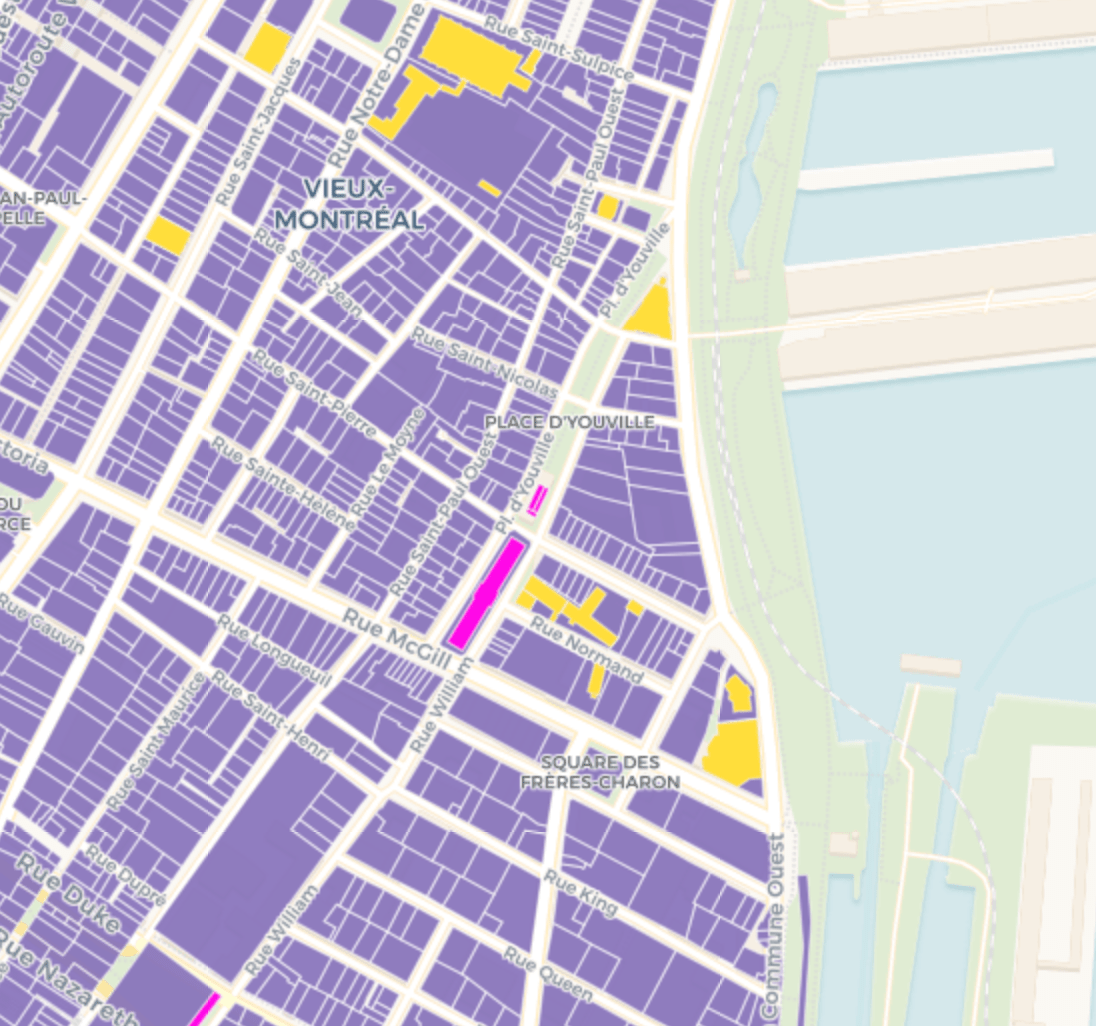
Spatial Query to Identify Parcels that contain Market Footprints Using Intersect second layer Analysis
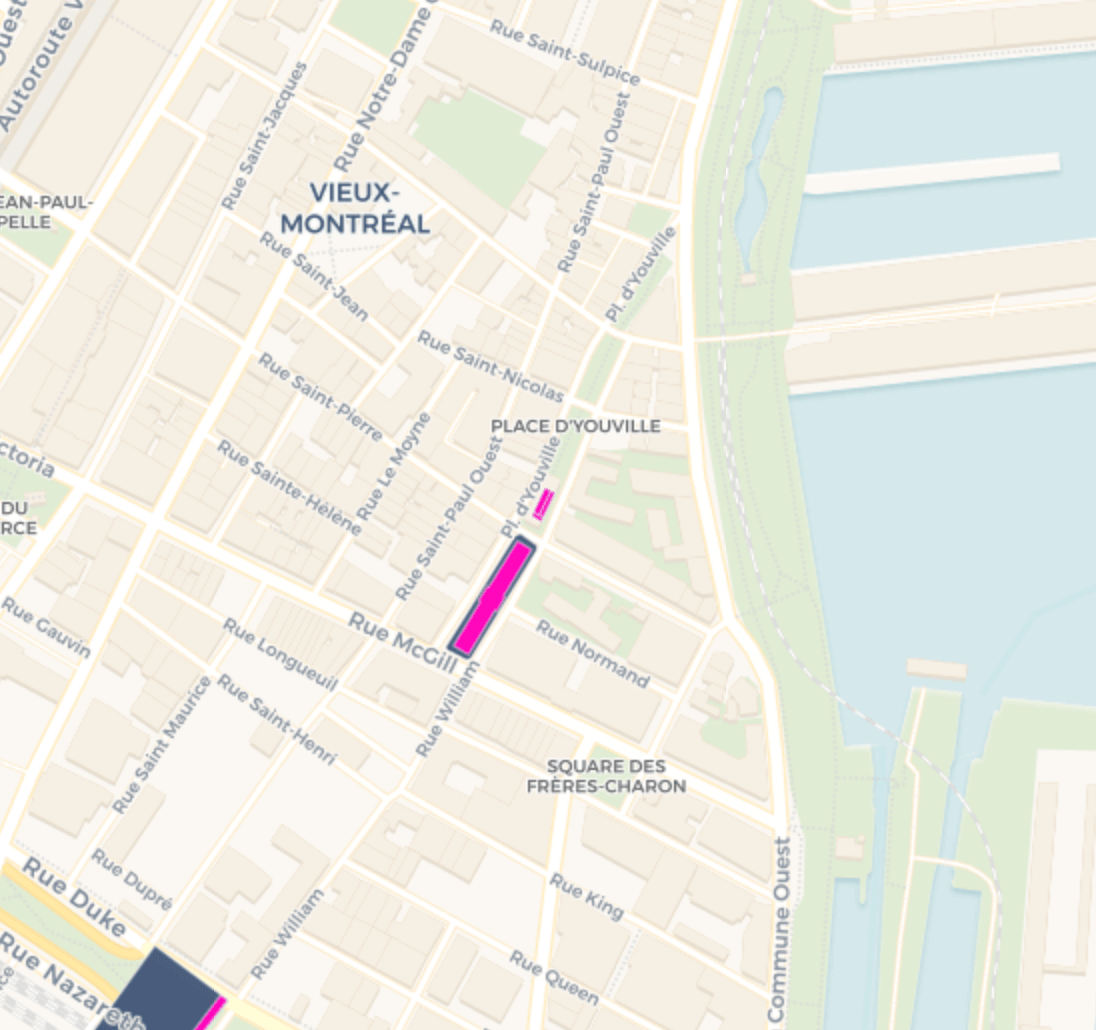
Add Address Points that are a mix of Home & Work Addresses
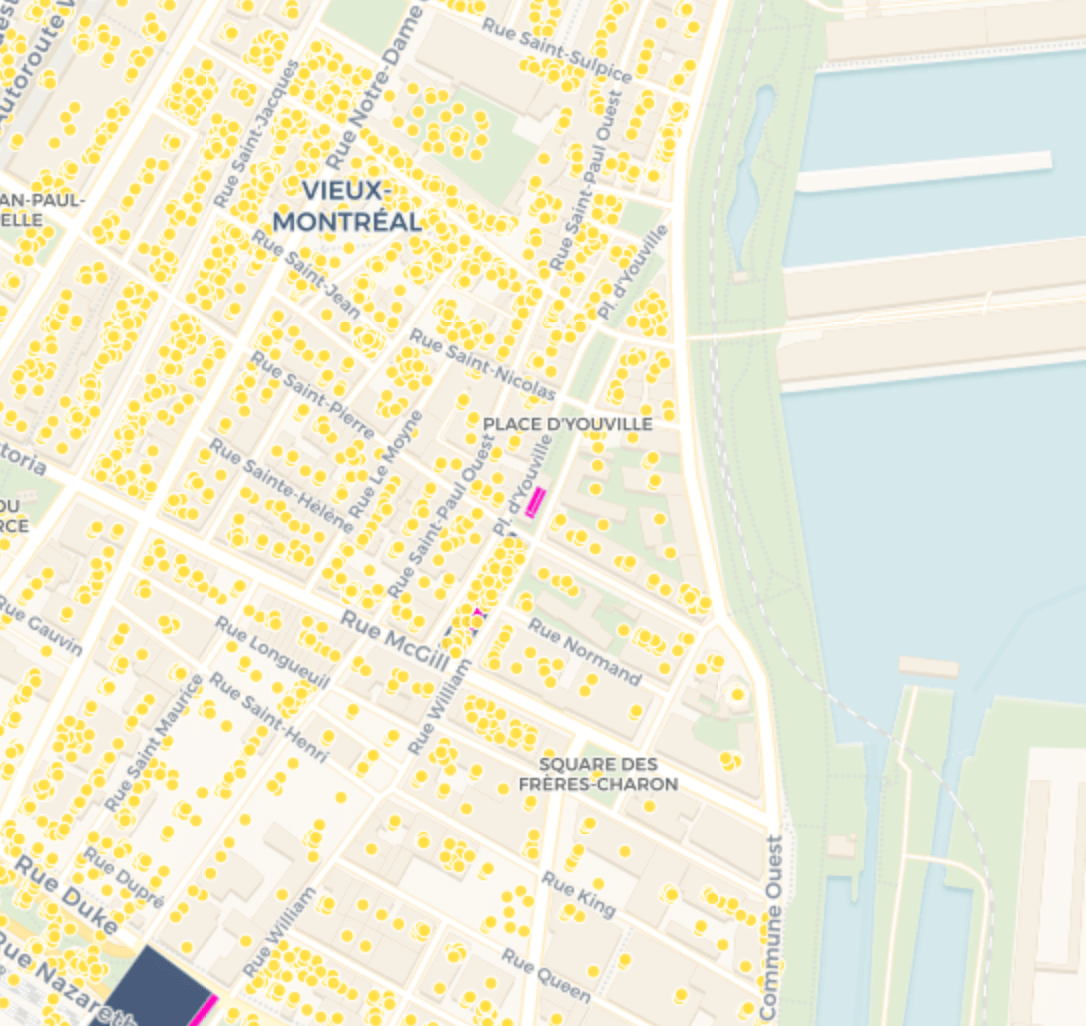
Spatial Query to Identify Points that are contained inside Market Parcels Using Intersect second layer Analysis
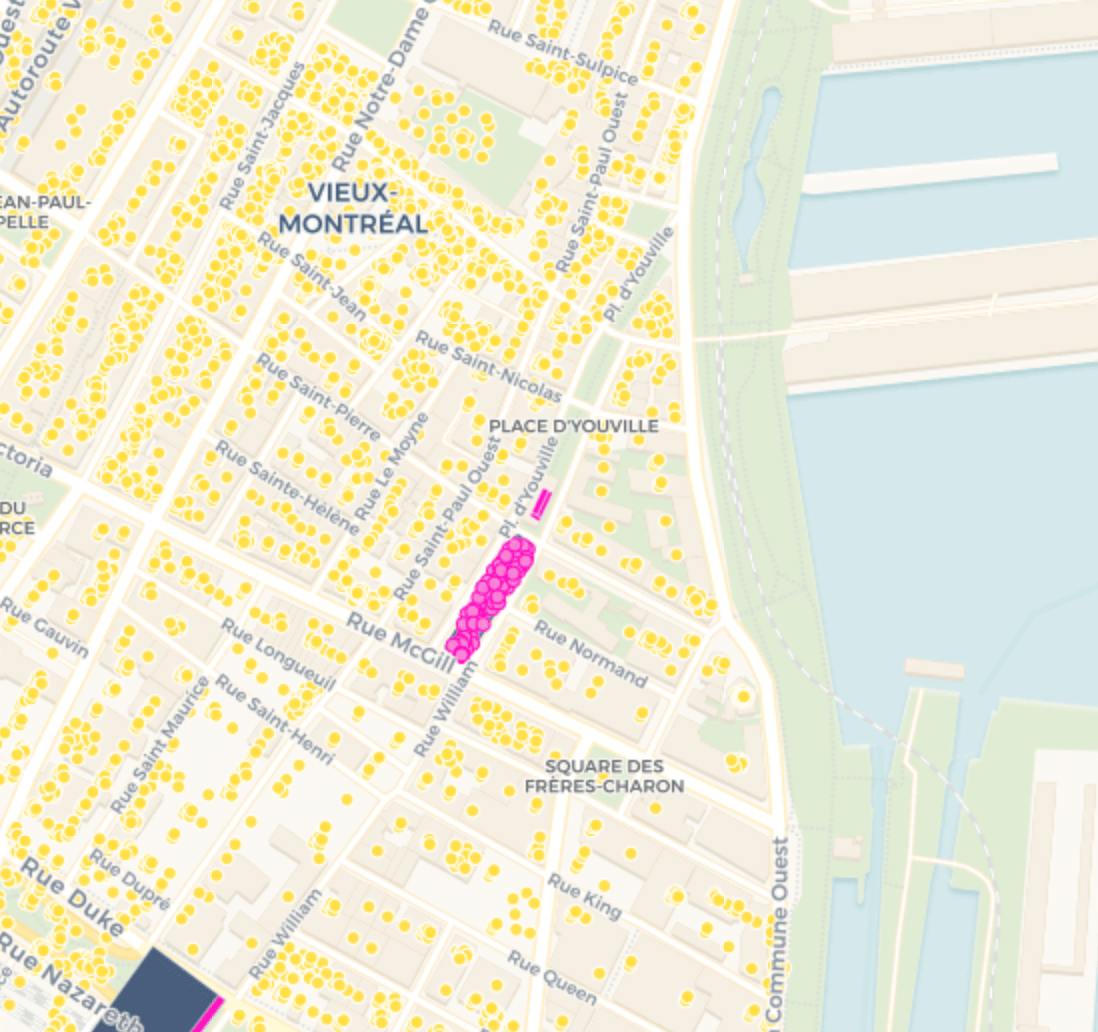
Results are Market Address Points
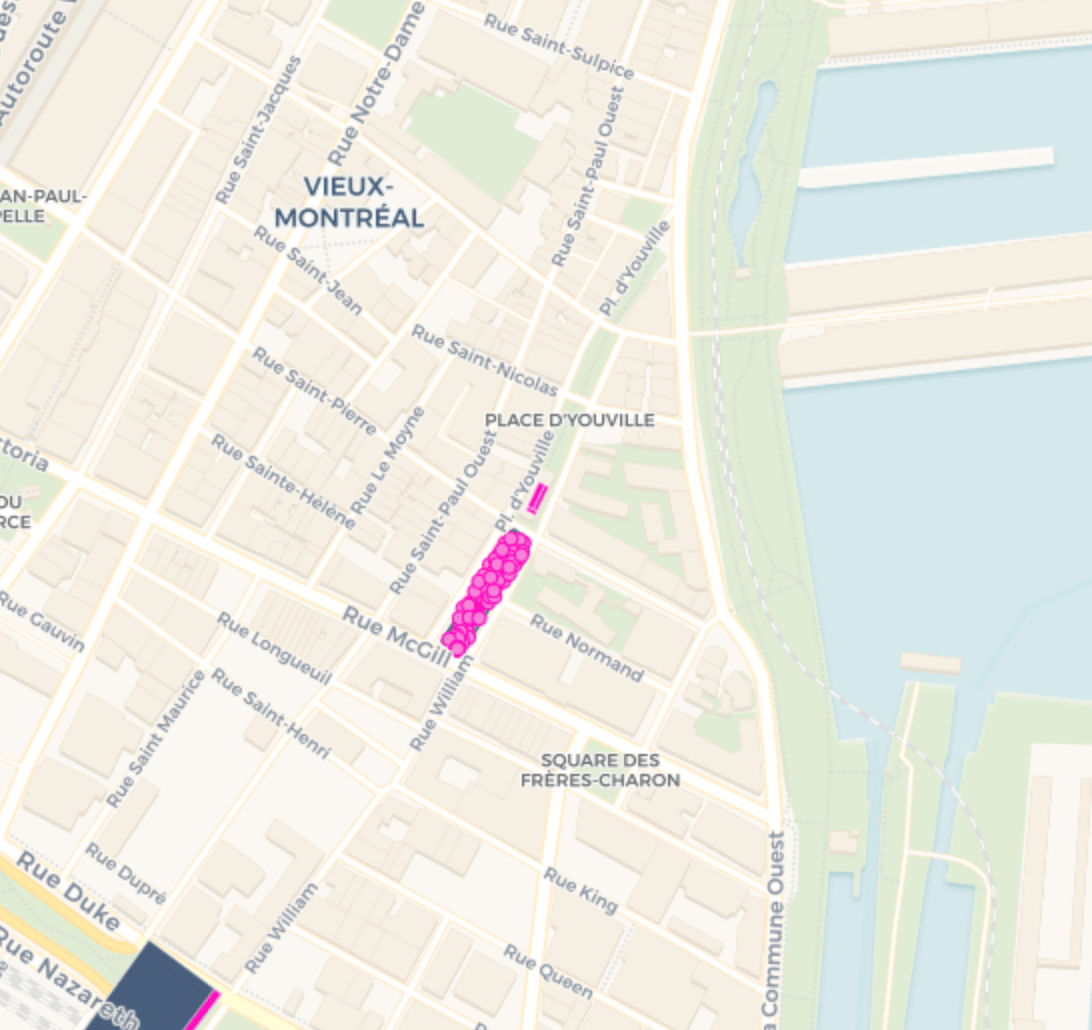
Query Matching Home Addresses based on Unique Identifier Using SQL Query
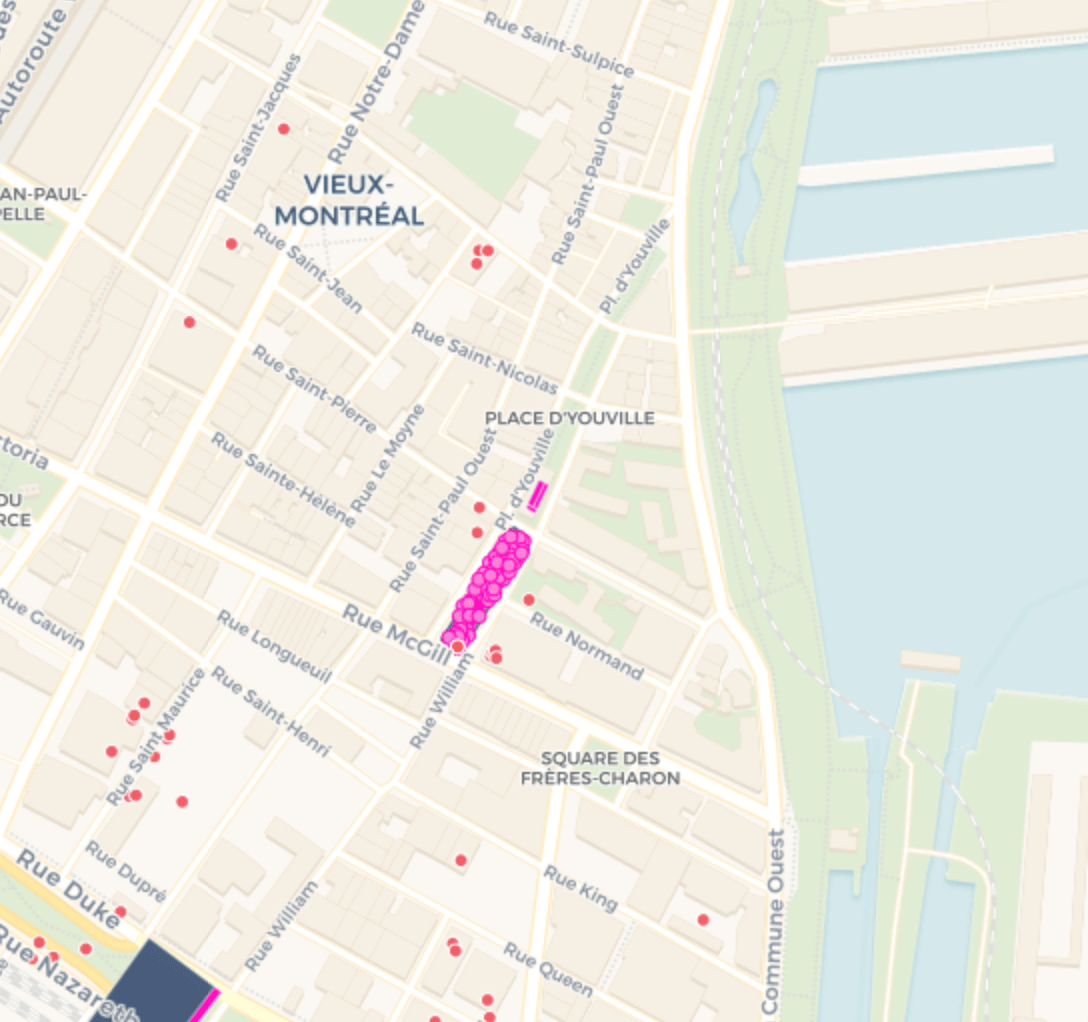
Generate Lines Between Home and Work Using Connect with lines Analysis
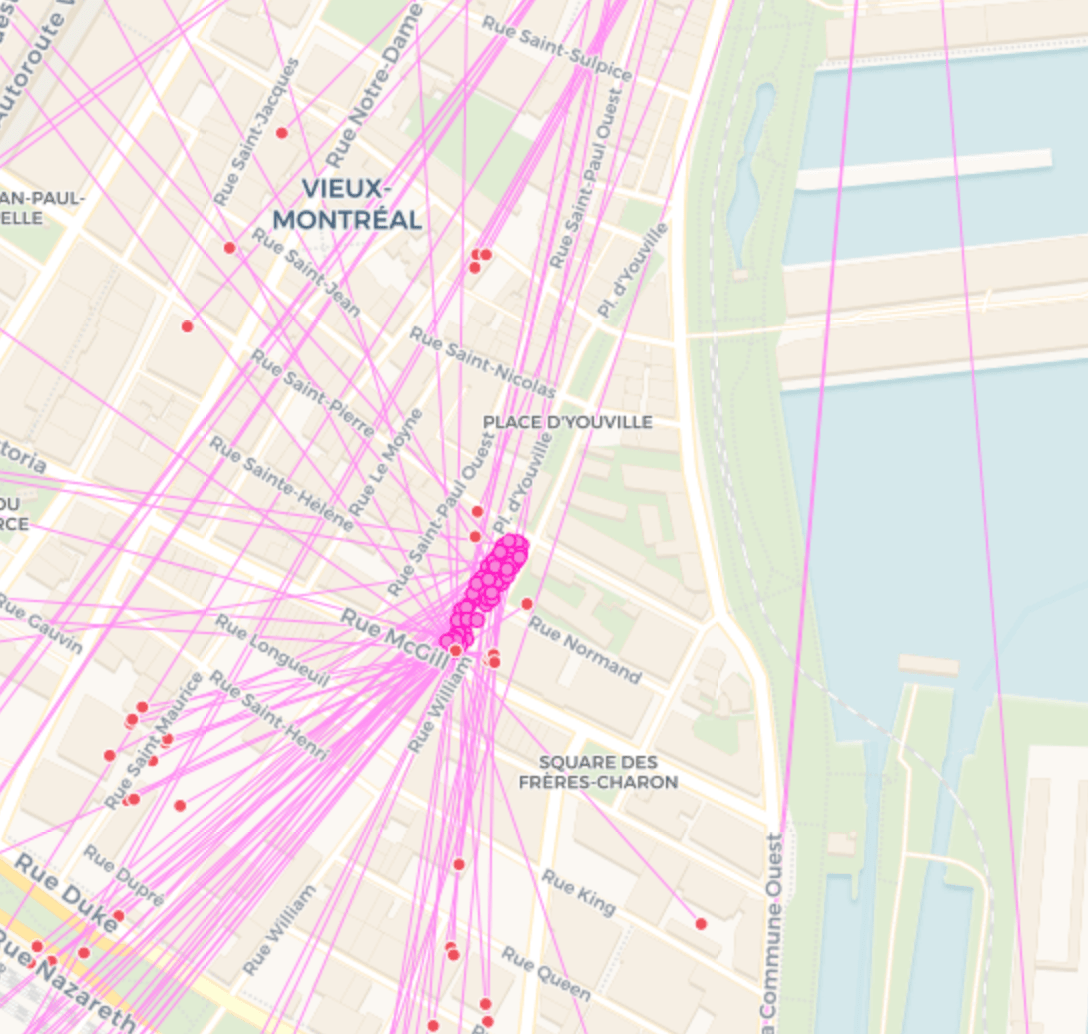
Apply Unique Styling by Vendor Categories
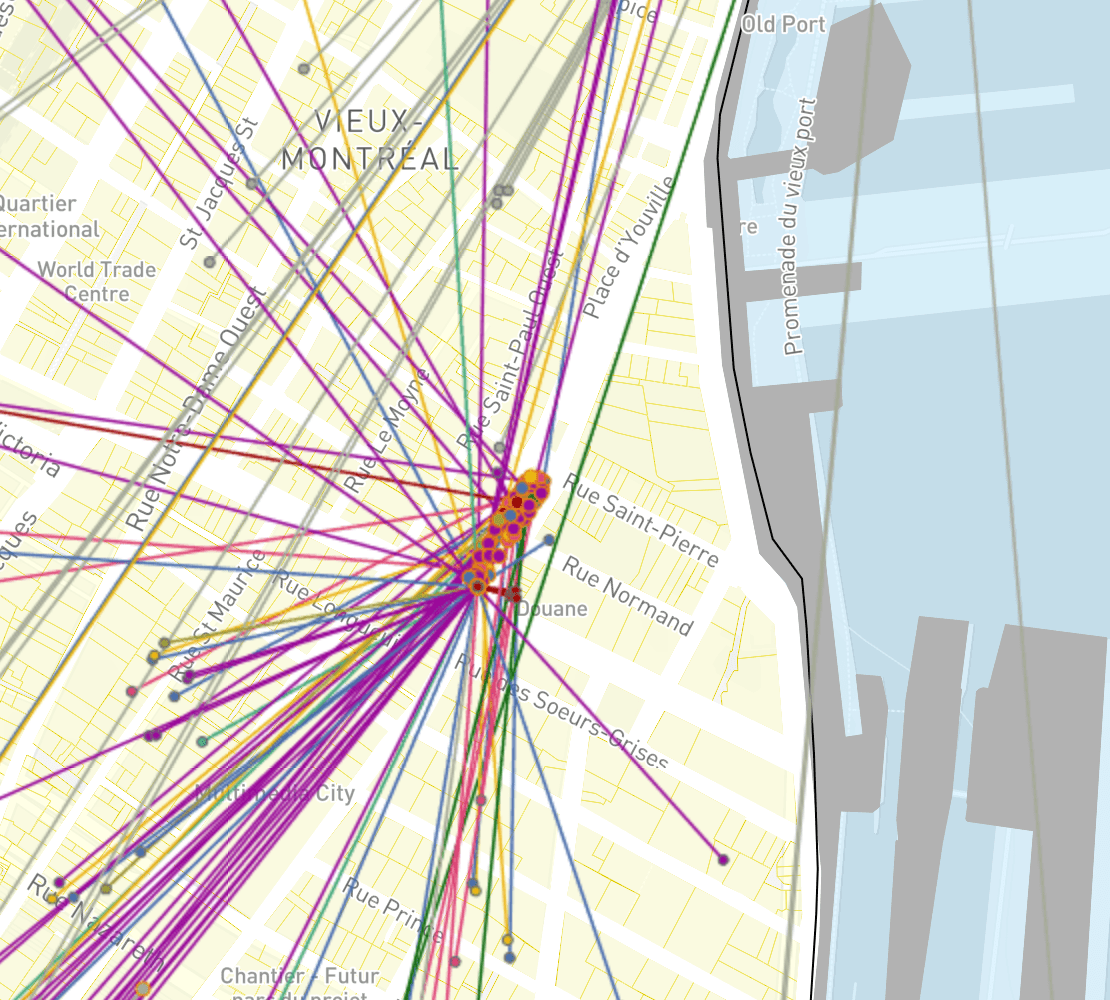
Filter Individual Vendor Home/Work & Connection by Categories - Butcher Using Widgets
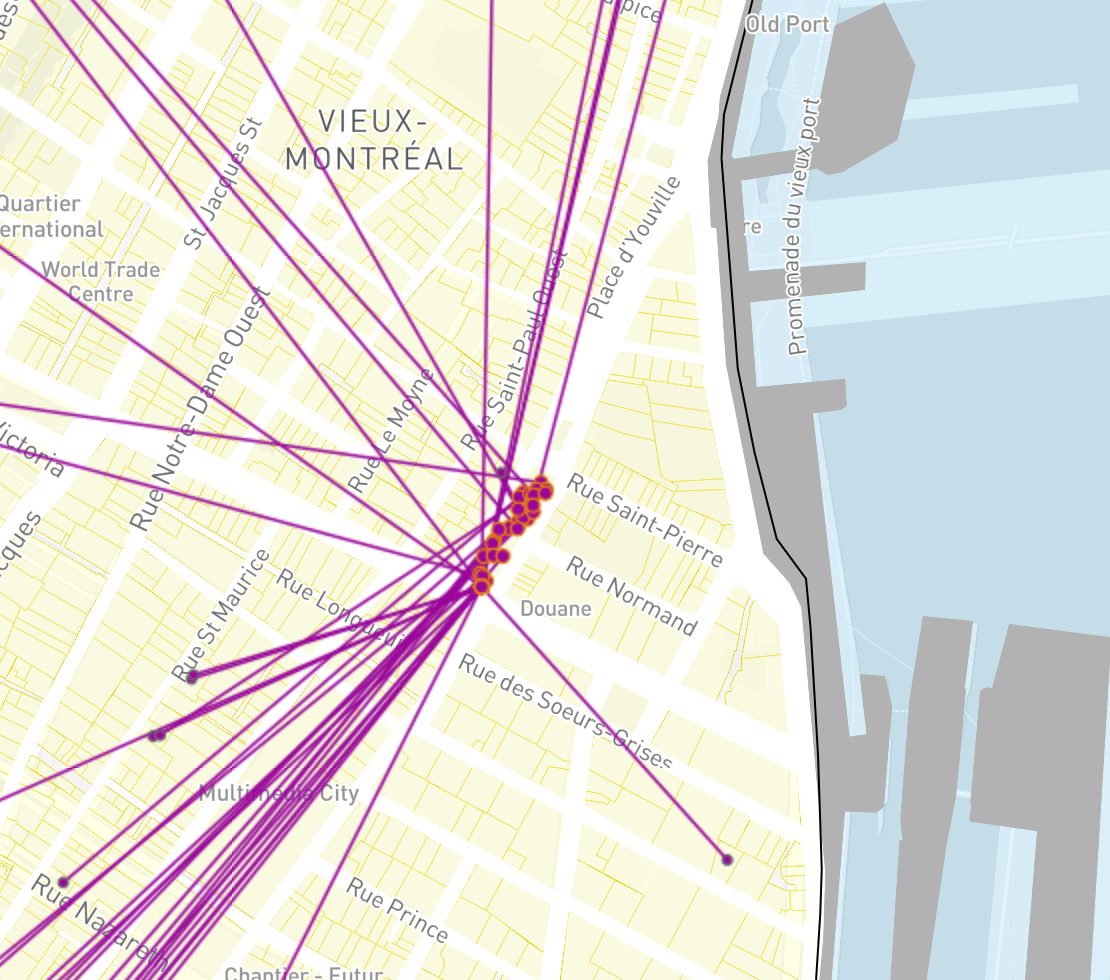
Filter Individual Vendor Home/Work & Connection by Categories - Trader Using Widgets
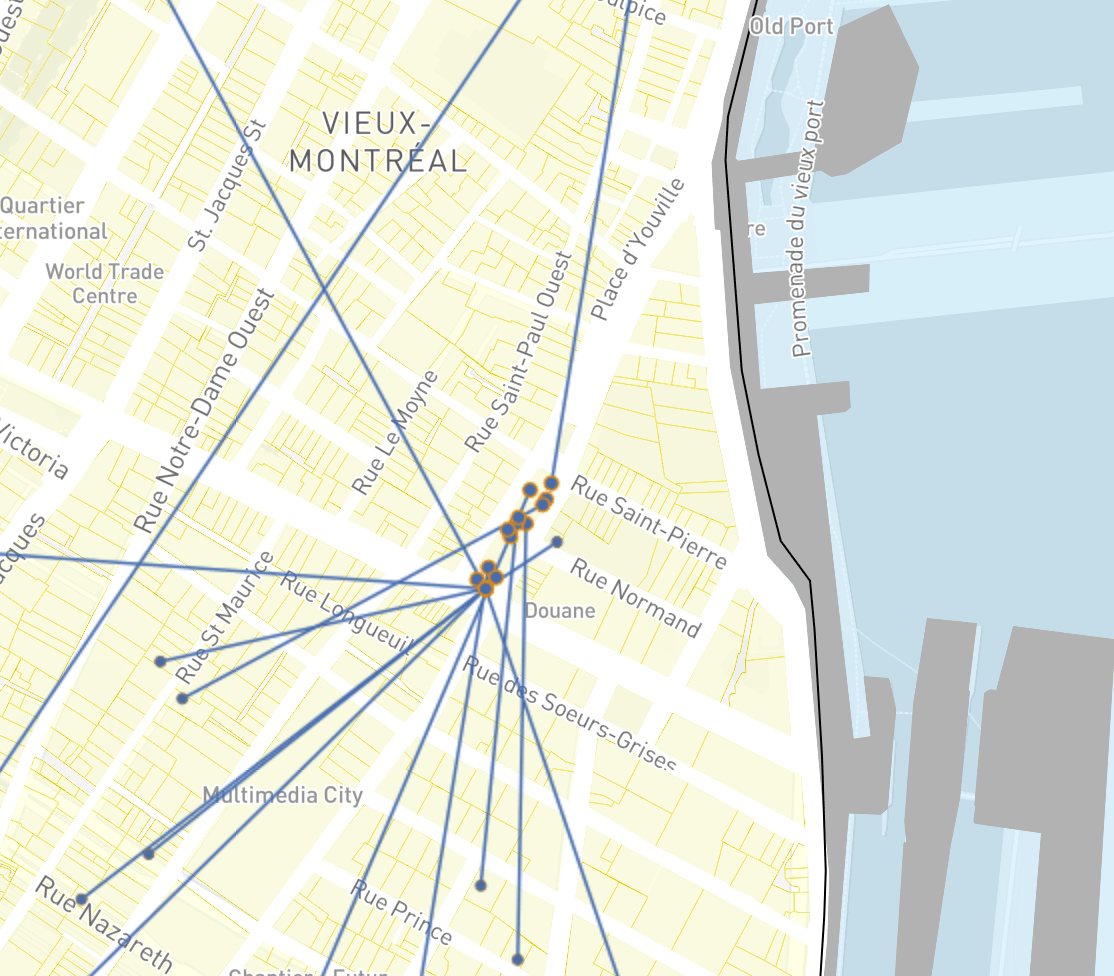
Filter Individual Vendor Home/Work & Connection by Categories - Grocer Using Widgets